One of the hardest parts of a home remodeling project is visualizing a new floorplan for your space and choosing finishes and colors to complete your look. The growth of augmented reality apps, however, allows you to do just that—overlay information and virtual objects onto real-world scenes in real-time. Your mobile phone camera snaps a photo of the existing environment and, voila, the app creates a new virtual reality.
Augmented Reality may still sound like something out of a science fiction novel to many of us, but it's here to stay, and it's pretty fun to check out in your home remodeling efforts.

MSI Visualizer Tools
MSI provides a whole catalog of free web-based tools to visualize their collection of materials in your home. All of the different visualizers are specialized to give you the clearest impression of the final results, whether you're looking at flooring, countertops, or a full kitchen remodel.
The flooring and countertop visualizers allow you to simply upload a photo of your room and see a virtual representation of how the products would look in your specific space.
The other apps allow you to mix and match cabinet colors, backsplashes, countertops, and flooring, to see how everything looks together. MSI has an enormous library of materials for you to choose from, and Kitchen & Bath Center is a major distributor of all of their products.

Magicplan
The Magicplan app allows you to create 2D and 3D floorplans of your current space without drawing or measuring. You start by using your phone's camera to capture the layout of the room. You then adjust the augmented reality pointers to mark all the corners of the room and doors. Once you are finished marking all the corners of the room, the app computes the shape and dimensions of the room automatically.
From here, you can manually modify the shape and dimensions of the room, insert objects into your room (e.g. doors, windows, furniture, kitchen cabinets, appliances, and more), and even view your plan in 3D.
The app is available for iOS or Android users. You can try it for free for 14 days. After that, a standard plan costs $9.99 per month.

RoomScan
RoomScan by Locometric is another app that has you use your phone's camera to map your room. As you scan the room, the app marks different areas of the room in different ways to show you that it is capturing each area. For example, white circles to denote the app has captured your floor. Then you'll scan each wall in order around the room, and the app will mark these walls with a white brick pattern showing you that RoomScan has seen the wall. Once you've gone all around the room, you can add doors and windows and then generate a final plan that you can view in 2D or 3D.
RoomScan is a free app for iOS users. According to the app's information in the Apple Store, you can export, save, send, and print your plans as standard image files for free. Or choose an annual auto-renewable subscription for unlimited exports if file formats such as PDF, DXF, FLYPLAN, 3D Models, and other formats.
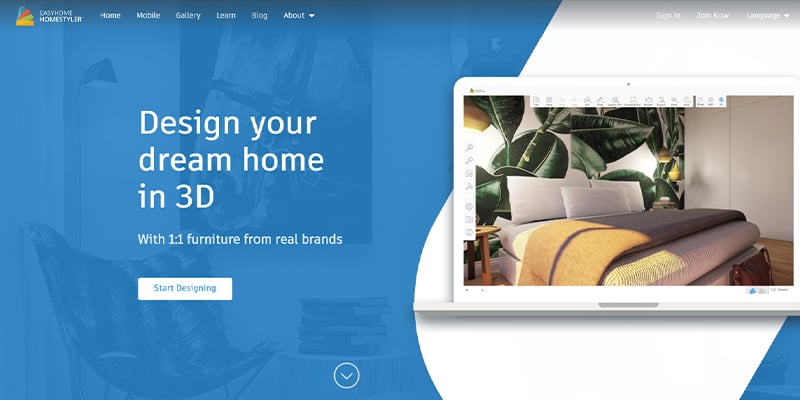
Homestyler
The Homestyler app is great if you want to redecorate a current space. Use your phone's camera to scan the area around you. Then virtually place high-quality, 3D models of real furniture products in your rooms. You'll choose products from Homestyler's catalog that includes more than 200 real furniture brands and a huge variety of wallpapers, paint colors, and floors. This is a free app available for iOS or Android users.
Many retailers are jumping onto the AR trend for helping consumers visualize how their products will look in their homes. Wayfair has an iOS app that allows you to see virtual furniture and décor in your own home before you buy, as does IKEA.
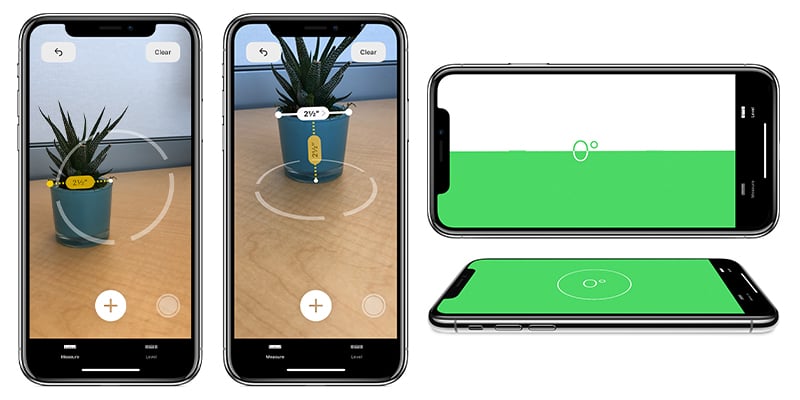
Measure App
Even if you are old-school and would prefer to shop for your furniture and décor at a store *gasp*, apps like Measure (available for iOS and Android users) can make the shopping process a whole lot easier. After all, how are you going to know if that new couch you want to buy fits in your living room?
Open the measure app and follow the onscreen instructions. Point your phone's camera at the object or space you want to measure, pick to points, and measure the distance in between. The app also has a level feature if you end up coming home from the store with some new picture frames or art to hang.
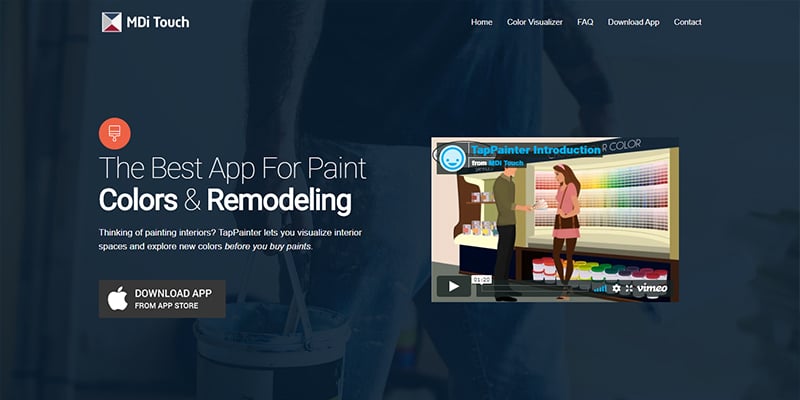
TapPainter
By far, one of the most agonizing parts of home remodeling is choosing the final color palette. It's hard to visualize colors in a room, but not any longer. TapPainter describes itself as the fastest and easiest way to visualize painting.
Snap a picture of the wall in your home that you want to repaint. Choose from thousands of real paint colors or enter the color code from a paint swatch and your wall will be digitally painted, with preserved lighting conditions, shadows, and objects in your room.
TapPainter is currently only available on iOS, but if you plan on using Sherwin-Williams paint, ColorSnap Visualizer is available for both iPhone and Android users.

While not an augmented reality app, we couldn't overlook this social media platform. Unlike Facebook, Twitter, or Instagram, Pinterest uniquely leans towards inspirational and motivational material. It's a perfect place to explore new ideas and designs to determine what you want for your own home. More than just a collection of mood boards, it can function as your visual shopping list, making the material selection process far more relaxed. Either follow individual boards or entire accounts to see the latest trends.
Planning Your Remodel
As you put together ideas for your remodel, make sure to consult with professionals before making any major decisions. The project managers at Kitchen & Bath Center can help answer any questions and guide you through the entire remodeling process, so you can focus on being creative.


